As Sisu continues to become the core platform for a lot of our teams/brokerages, our team has been hard at work pushing out updates to facilitate.
A lot of our customers find that they only need two systems—their CRM and Sisu—to truly manage their business.
These updates are another step in that direction!
Calendar View!
A lot of you got pretty excited about this in our Facebook Mastermind group, and we're excited to release it!
Head over to your task manager section of the platform (https://my.sisu.co/dashboard/tasks/list and you'll see an additional view option for looking at your tasks:
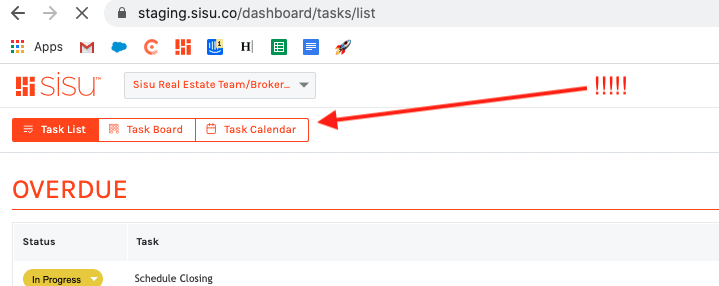
In addition to the previously available task list and task board, you can now view a task calendar:
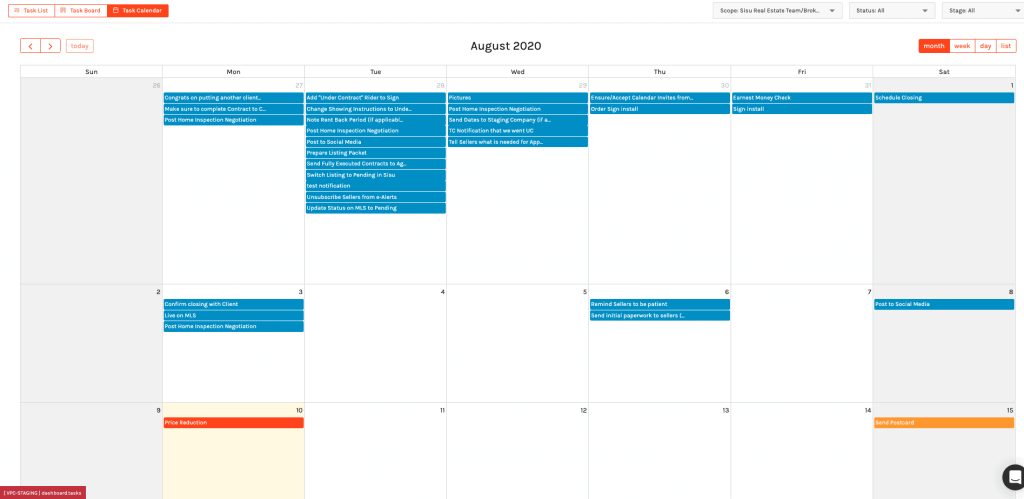
This is simply another way of viewing your tasks that will give you a holistic view of workload and which days are going to be the heaviest for transaction management.
We do plan to offer views like this that visualize the dates in the transaction, but first step in this release was looking at all the tasks in a calendar view.
You can use the filters at the top of the screen to look at different date periods, assignees, and stages in this calendar view.
Improvements to Document Workflows
Teams and brokerages are replacing disconnected systems such as Dropbox or Google Drive for managing their documents, as well as replacing more traditional transaction management systems that focus on uploading, collaborating on, and storing documents.
A little more in-depth look at the docs comment thread:
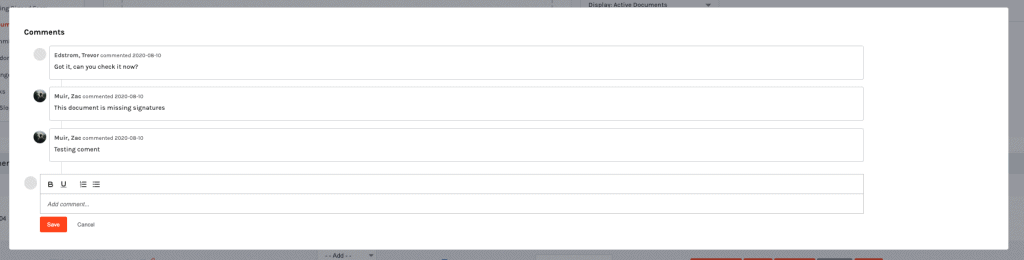
As a managing broker or administrative staff, this will allow you collaborate more closely with your agents on these documents until they get them just right.
Similar comment threading on tasks is also on our roadmap.
New "Payments" Report!
This report was highly requested because a lot of our team leaders/brokers wanted to know where every single dollar of commission income is going. That's what this report is geared around.
If you look at the commission form on any given transaction, you'll notice the "payments" section. This is where all the commission payments are going for the specific transaction.
The payments report, found at https://my.sisu.co/reports/commission-payments, is simply a sum of all of those different payouts for multiple transactions. You can use the filters at the top of the report to select the date range, as well as which transactions are included in the report (sorted by who the primary agent is on the transaction).
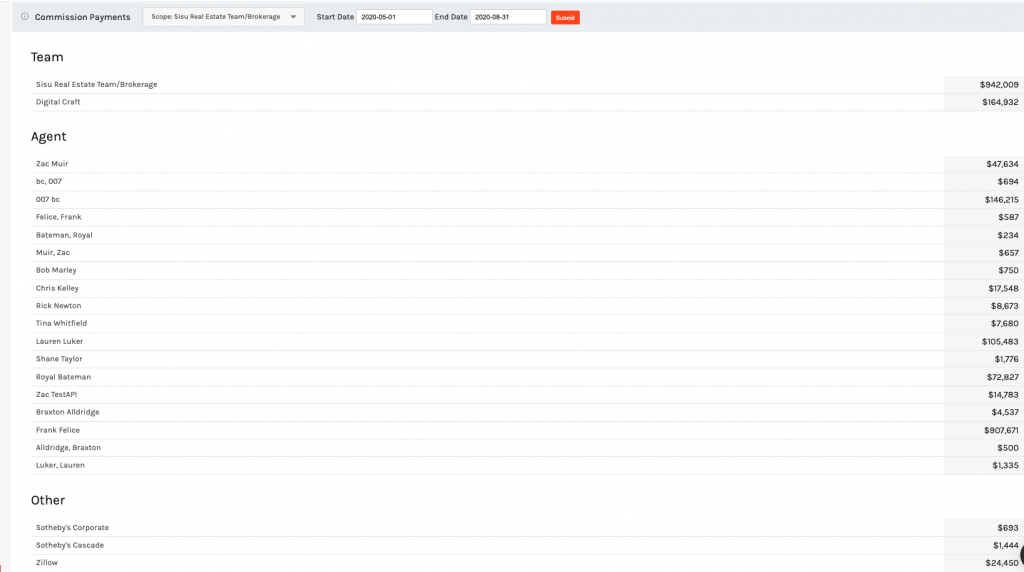
Improvements to Cap Management and New Caps Report (Beta)
We've been steadily making improvements to how our system manages and manages capped commission structures. Details on setting up/tracking your caps can be found here.
This report simply sums up the agents progress towards their caps (you can configure one or two caps) and allows you to quickly switch between agents for viewing cap progress.
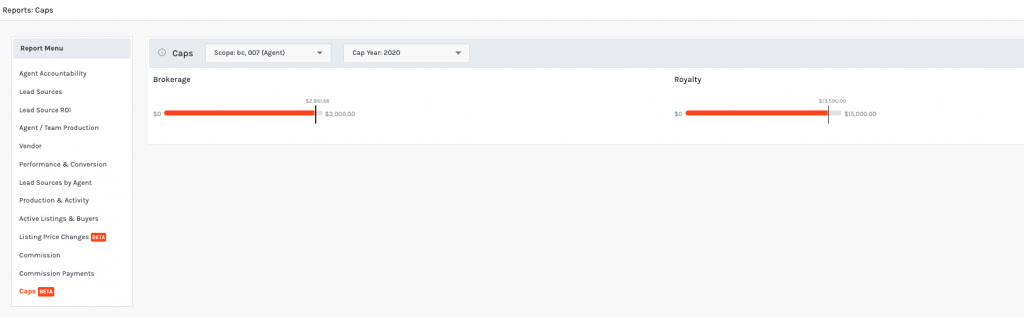
Additional Filtering Options
A lot of you were asking for some new filter abilities in the transactions screen at
https://my.sisu.co/transactions/records. If you open up the filter drawer on that page, you'll see a handful of new options:
Filtering by assigned transaction coordinator. This view allows you to see all transactions assigned to a certain TC, or use the "any" option to see all transactions assigned to any transaction coordinator.
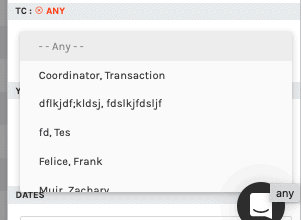
The same type of filtering for ISA, including "Any" option:
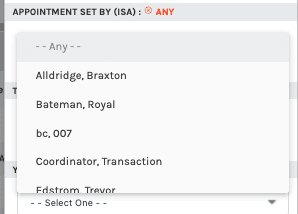
Search by Transaction ID or Phone Number in the quick search—previously only supported Address, Email, and Client name
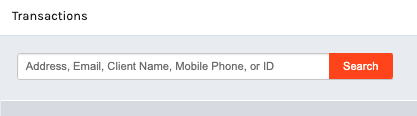
Miscellaneous Additions and Updates
- There is now a "Listing Expired" status. To have this status work, you will need to use the "Listing Expiration Date" field. This will help you manage expired listings. If the expiration date passes and the listing is not under contract or closed, it will be marked as expired and easily filterable from the transaction screen.
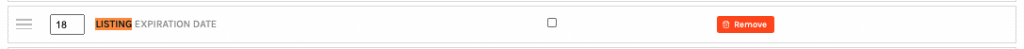
- We've updated the "Agent Paid Income" tile on personal agent dashboards to more closely match the numbers found on the commission forms and reports, accounting for scenarios where agents might make an override on another agents transactions.
- We added an option for Skyslope integration users to set an alternate email address in Sisu, in case they use a different email address for Skyslope transactions (specifically with eXp and Compass franchisees)
- CDA documents are automatically added to the documents section in the transaction screen once they are generated from the commission form.
- We adjusted some of our income reporting to show you more granular data on referrals paid out.
As always, drop your product feedback in the chat box on our website so that we can continue building the industry's best (and only) lead to close management system!








.png)



