All kinds of exciting things happening over here at Sisu!
Those of you who have been with us for a while will remember that at this time last year, we were doing a complete rewrite of our entire platform, from the ground up.
The progress that we've made in the last year has been incredible, and we attribute that to a brilliant development team and leadership team that have earned an education in rapid, agile development processes that are best learned through experience.
Anyways, enough about us—here's the good stuff, a handful of solid updates, many of which come suggested straight from our user base, that will make Sisu an even better home for the numbers that run your business.
Manage Your Vendor Relationships
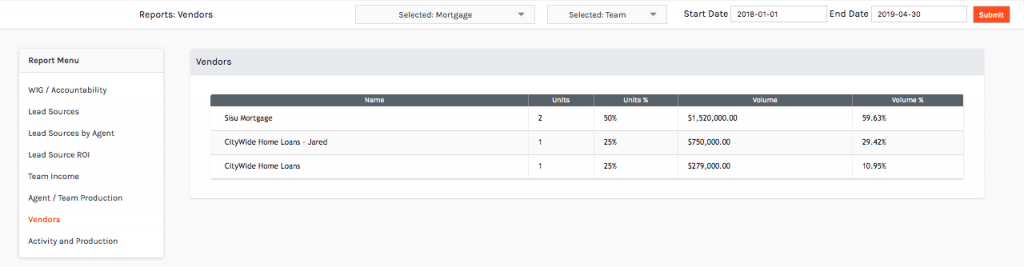
The elite teams and brokerages in this business have dialed in partnerships with as many vendors as possible. They create a mutually beneficial relationship where lenders, home inspectors, home warranty companies, title companies—you name it—are happy to pitch in for their lead generation, as it will create more business for everyone involved.
Easier said than done, of course, but it becomes a simple equation if you can prove the value you are creating for your vendor.
If you're receiving $5000/mo from your mortgage company for leads with the understanding that you'll send them 10-12 deals/month, you need to track them religiously to make sure you're delivering (or over-delivering) on that promise. If you're over-delivering, you can easily have a conversation like this:
“Hey, that $5,000/month is killing it for us. Our conversion ratios on paid ads are amazing, and I think you can see that by the 15 leads we’ve sent you each month for the past 6 months. Let’s add some more fuel to the machine, I think if we do another $1000/month for a total of $6,000/month, we could be sending you 20+ deals every single month.”
The trick is to pose it in a way that adds even more value for them vs. making them feel like they owe you something.
Of course, you need the data to back this up and the systems to make sure that those extra deals do end up in your vendors pipelines.
That's why you'll want to track these things in Sisu (add in each vendor profile in admin>vendors), and then keep track of it in our brand new vendors report in reports>vendor report.
You can run each report over a certain time period, for a certain type of vendor (i.e. mortgage companies) and for different agents.
The key here is to identify which percentage of your deals are using preferred vendors, which agents are struggling to make those referrals happen, and find ways to improve the process.
Dialing In Your Lead Spend
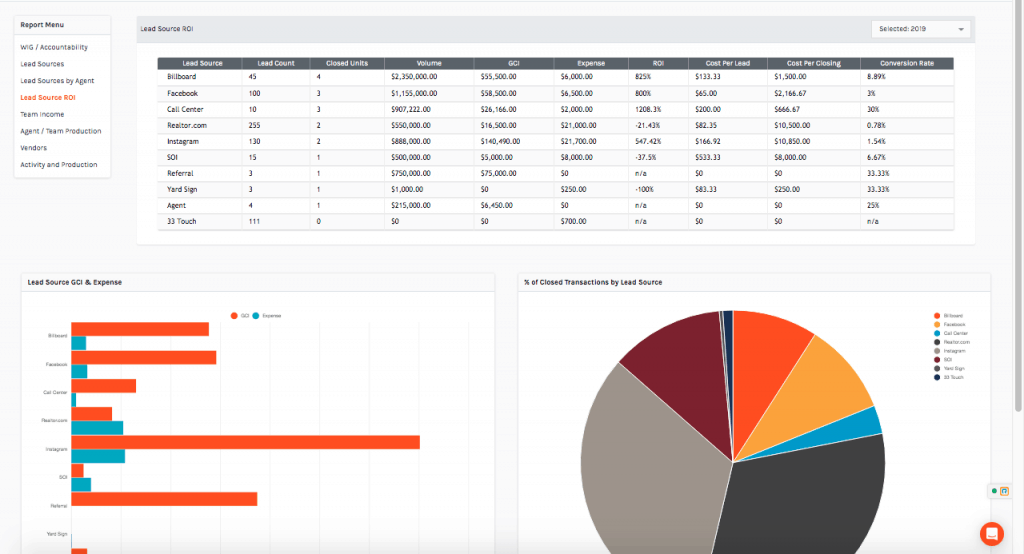
We did an in-depth blog on managing paid advertising here.
Lead source is one of the most important things to track in Sisu, and it's often tracked automatically if you have a CRM integration set up.
You can manage your lead sources in admin>lead source. You'll notice an "register expenses" button next to each lead. You'll want to identify your paid lead sources, assign expenses to them each month, and quantify how many of each type of lead your received. With that, you'll be able to access a detailed report in reports>lead source ROI which will show you which lead sources are the best bang for your buck.
Reporting on Split Transactions
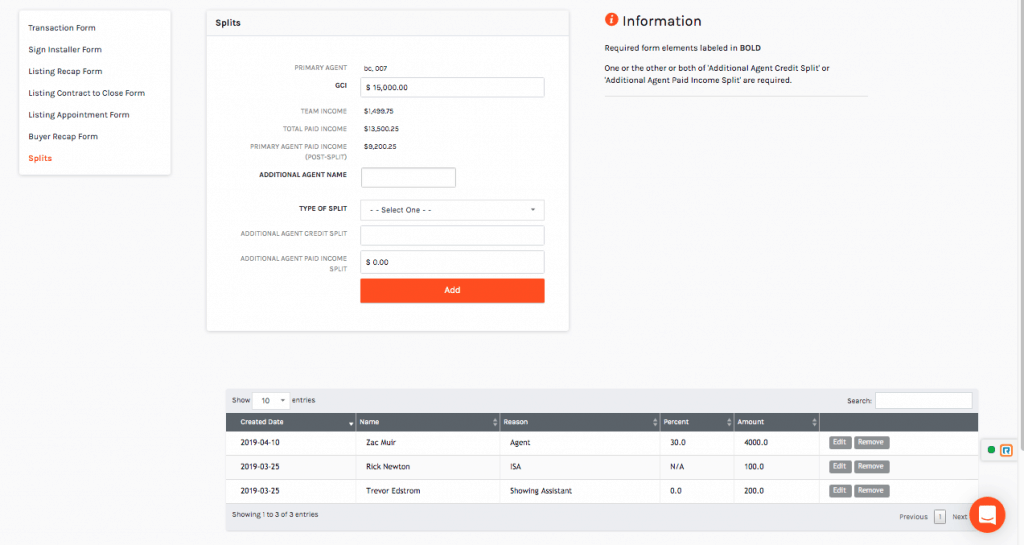
Reporting on splits is a problem that's been the source of many clunky spreadsheets and throbbing headaches. How do you report and manage the different splits and commission payouts for each of your agents? It can get complicated.
We've made strides towards this with our splits manager, a feature for admins. Go to your admin>transactions sheet, where you'll have a list of each of the deals your agents are tracking. If you click the arrow, you'll see a "splits" button. This can also be managed from the left-hand panel if you click in to edit a transaction.
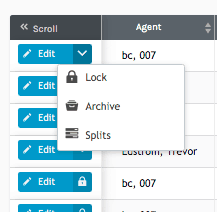
Here's what you'll need to understand to manage splits:
- GCI means the gross commission on the deal, before any splits. Let's say the deal grossed $9,000 in commission
- Paid Income is the total amount paid to your agents. Let's say that this transaction has a 40% split, so the paid income to agents is $3,600. By default, this $3,600 will be allocated to the primary agent on the deal.
- You can add a split for that paid income and specify the reason for that split. Let's say that in this case, it's an ISA who set the appointment and will receive $200 for their efforts. You would add a new split for $200, so that the ISA will show $200 in their reporting and the primary agent will now show $3,400 ($3,600 minus $200)
- There is also an option to split the credit for the deal. So if you were to put in 20% for credit, the primary agent would show .8 of a closed deal on their dashboard, while the ISA would show .2.
- You can get a detailed breakdown of team income (GCI minus Paid Income) in reports>team income report.
- When a referral split happens, you can adjust the GCI coming into your business from the splits form.
Other Updates To Check Out
These are the larger updates in this release, but there are a few other things you'll want to check out.
- There is a new notification type “send a timed message” in admin>notifications. This allows you to send out a message at any time you would like. Previously there were only messages that triggered off of events (such as a closing). You can also set notifications for "day of" or the "day after" the event.
- Notice the new filters in your transaction sheet, allowing you to sort for active listings, 1st time appointments, met appointments, etc.
- The activity and production report is revamped to give you a conversion ratio on any metric you'd like over any period of time.
It's a pleasure to continue pushing these updates out for all of you! As always, reach out to us in the chat box in the bottom left corner. That is the best way to get in touch with our entire team. We appreciate all of you and your suggestions that help Sisu continue to grow and innovate at a rapid pace.








.png)



