Prefer video? Watch a video walkthrough of the new features below!
At Sisu, we like to kill spreadsheets.
As businesses scale, spreadsheets become more of a bandaid than a solution.
They require massive amounts of manual entry from your team.
At the end of the day, the only person who truly understands the spreadsheet is the one who created it.
If one formula goes wrong, you or anyone on your team could find yourself with an intense desire to smash a stapler through your computer monitor.
Usually, the admin and leadership are the only ones that get value out of the spreadsheets—but there is tons of data that is useful for everyone on the team, if it can be understood and visualized!
We could go on forever.
And there's one spreadsheet, specifically, that we've had our eyes on for a while: the commission payout form.
With our latest update released in beta, we've laid the framework to track your commission payouts in a much more efficient manner that ties in to all of your reporting and integrates with your key systems.
Manage Your Commission (And Profitability) From Top To Bottom in Sisu
So here's a breakdown of how it works.
As agents track deals in our system (usually starting from the moment they actually meet with a client, either in a buyer consultation or listing appointment) they start to forecast 3 key metrics:
- Volume: the predicted sales price of the property
- GCI: the total expected commissions to be earned
- Agent Paid Income: the amount that the primary agent expects to make on the deal
As the deal gets closer to closing, the admin team starts to take over the deal and tracking these numbers to ensure complete accuracy. All changes are reflected on team leaderboards, contests, dashboards, and used for team income forecasting. It's a collaborative effort.
Once the deal closes, it's everyone's favorite time: time to get paid. At this point, we're looking for a few specific points of data; who are the agents on the deal, how much will they get paid, and what will the organization take away as profits or income to help cover their expenses?
This means factoring in all different kinds of splits, fees, expenses, etc. that will ultimately give you your core profitability number on each transaction.
Sound like some useful numbers to know? Extremely. Here's how it works.
Here's How It's Done
BEFORE YOU GET STARTED: Open up the admin>commissions portion of the platform. You'll be able to add in any types of fees, royalties, incomes, expenses, etc that might modify any of the transactions you are using along with default values. This list can be added to and modified later as needed, but gives you a good base to get started.
In your transactions (go to admin>transactions) find the transaction that just barely closed. If you hit the drop-down next to edit, you'll see the "commission form". Let's open that up.
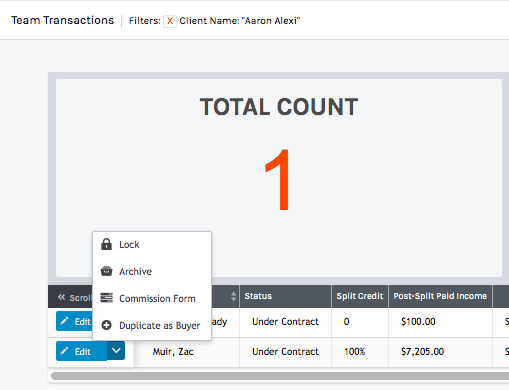
At the top, you'll notice those three key metrics that were mentioned earlier, and that your agents have been forecasting from the start: volume, GCI, and agent paid income. You also have a field for team income, which can be used to forecast the team's profitability on the deal. For now, you should only be worried about having correct numbers for transaction amount, GCI, and the ratio of split that the lead agent would receive (i.e. if they have a 50/50 split, the ratio between GCI and Paid Income should be 50/50. Don't worry about team income for now as it will be updated later.
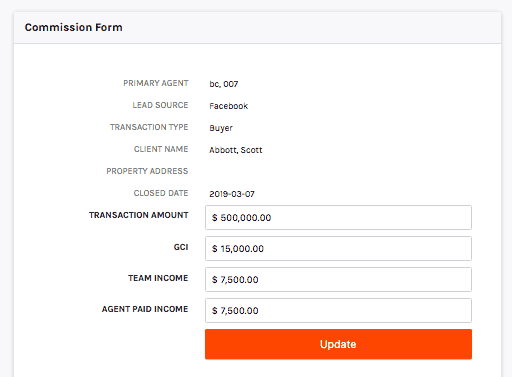
Ok, let's continue on to the rest of the form. Here's what it looks like:
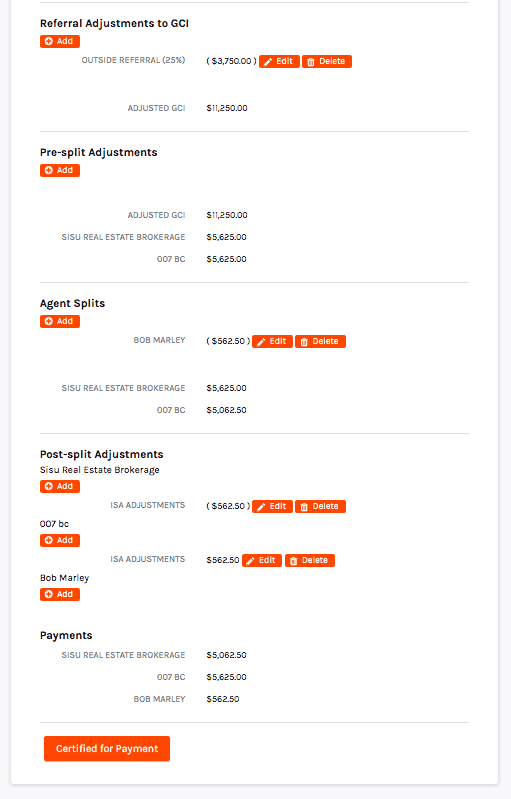
It's pretty simple. There are adjustments at three different levels:
- Referral Adjustments to GCI. This is a referral fee that comes right off the top of GCI and is factored into your commission payouts. For example, 25% paid to the organization that referred you the business
- Adjustments to GCI. These are adjustments that will factor into the total amount of commission to be divided between the team and agents. For example, you might add "Transaction Fee Collected" if that fee factors into the commission paid to your agents, or you might subtract expenses that your organization pays the deducts from the amount paid to agents.
- Splits. Using the adjusted GCI, you will now have an accurate represantation of how much money is going to each party. If the ratio you entered at the top of the form for paid income/GCI was 50/50, a 50/50 split of adjusted GCI will also be reflected here. Now, if that income is being shared between two agents, you can split this payment. You could also add in a fee paid to an ISA, or a fee paid to a showing assistant. There are two ways the deal will be split: credit and income. Income specifies how much they are paid. Credit specifies whether the added agent will get credit for the deal on their dashboards or leaderboards.
- Post-split adjustments. Now that you've calculated the adjusted GCI and the amount that will go to each agent, it's time to factor in any other expenses that any of the parties will be paying for. A few examples of this may be marketing costs that the team covers (these affect team profitability) or charitable contributions that an agent may have set up to automatically be withdrawn from their commission payout. These can be added accordingly. NOTE: If an ISA or any other member of your team is paid out of the teams income instead of out of the paid income going to agents, you'll want to subtract that amount from team income and add it to the primary agents income to compensate.
Once you've gotten all the numbers straight, go ahead and hit "certified for payment". This will adjust the database so that the correct numbers for agent paid income and team income are reflected across the platform. The transaction will then be locked so that only admin accounts can edit it.
Share Your Feedback!
This is a new feature that we are working on, and quite a complex problem that we are shooting to solve for a handful of organizations, all with differing needs and objectives.
We would absolutely love your feedback, which we take and quickly incorporate into our product.
Get in there, play around with the new features, and give us a shout on the chat box (bottom right hand corner of our website) with any feedback.
We appreciate all of our customers for their insights that have driven the innovation of our platform.








.png)



