Sisu community,
We’ve been going over product updates weekly in our mastermind call (join our Facebook group to participate in these, if you haven’t already). I also wanted to update our blog and keep our community up to date with some of the biggest updates, changes, and improvements that have happened inside the Sisu platform over the past few months.
Where does Sisu fit in my tech stack?
Sisu is the system where you have the most complete reporting. There are two types of data that are typically needed for advanced reporting:
- Data around lead generation, advertising expenses, agent prospecting activities, marketing activities, etc. We call these leading indicators and they are most commonly found in your CRM
- Data around transactions, commission breakdowns, key transactional dates, profitability, etc. These are traditionally found in whatever system manages your transactions and commissions—which commonly are not the same system. We see a lot of spreadsheets dedicated to combining these two types of data.
All of this data in one place requires not only a system that can house it, but also a system that can pull it from other systems, unless you want to leave your admin team to dry with hours of duplicate data entry.
At the very least, today we have clients pushing/pulling data between the following systems:
CRM:
- Boomtown
- Follow Up Boss
- Sierra Interactive
- Real Geeks
- Firepoint
- CINC
- Chime
- Salesforce
- Infusionsoft
Dialer/Sales Tools:
- Mojo Dialer
- Vulcan 7
- BombBomb
Transaction Management/Back Office:
- SkySlope
- DASH (Realogy)
- DocuSign (future integration)
- dotloop
While these are the systems currently in use (that we know of), Sisu can integrate with any system with an API.
And if you’re using a system that doesn’t have an API, you’re using the wrong system.
How could Sisu’s position in the tech stack change?
Why do I bring all of this up?
Because Sisu’s position in your tech stack is fundamentally changing. For a lot of our customers, it is. These customers are seeing the most value out of the system.
A few months back, we got overwhelming feedback from our clients that they were using non-real estate specific project management systems such as Trello, Monday.com, Asana, etc. to manage key elements of their business.
While these systems are great, they typically lack two things: 1) they aren’t built specifically for some of the complex data involved with real estate, such as complicated commission breakdowns and 2) they rarely had integrations with the real estate specific systems that you also had in play, meaning they required almost 100% manual duplicate data entry.
This is why, a while back, we built Sisu task management, which is a task/checklist system, with drag and drop cards, that allows you to coordinate every element of a transaction between multiple team members.
Those updates have been around for a while, but they give you a little window into where our platform is going.
This level of project management has overflowed into other areas such as document management, compliance, and commission management to the extent where some of our brokerages operate on a tech stack something like this:
- CRM + Website Solution (Often combined, sometimes separate with a tool like YLOPO)
- Sisu (Reporting, transaction management, commission management, task management and document compliance storage/approval)
- e-Signature platform for generating real estate documents and sending them out for digital signing
If you look at that, that’s a pretty streamlined core of 3-4 systems. The difference is that Sisu IS the system for managing and overseeing transactions. It’s no longer simply pulling that data from another system.
This is wildly efficient because Sisu integrates tightly with your CRM, which drives CRM adoption, reduces duplicate data entry, and produces spectacular lead source and conversion ratio reporting.
Now, a lot of teams operate in an environment where a 4th system is required by their brokerage, where data needs to flow in order to stay compliant/get paid. An example of this is eXp teams who need to enter data into SkySlope to get paid, or Keller Williams teams who need to get data into KW Command for brokerage compliance.
In that case, the tech stack might look slightly different, something like this:
- CRM + Website Solution (Often combined, sometimes separate with a tool like YLOPO)
- Sisu (Reporting, transaction management, commissions and document storage/approval)
- e-Signature platform for generating real estate documents and sending them out for digital signing
- Brokerage required back-office solution, which can either be direct integrated with Sisu (SkySlope) or integrated via our API
So depending on your requirements and whether you’re a team/brokerage, you might have a 3 or 4 system stack that’s required to run your operations.
The point I’m trying to make is this:
If you can implement Sisu as the main system where you manage your forms, commissions, documents and transaction checklists, you’re going to eliminate hours of duplicate data entry, have the best reporting in the industry, cut costs, and reduce systems fatigue with your team.
For some of our latest brokerages, there is no “trying” to get the agents to use the platform. In order to get paid, the agent fills out the Contract to Close form and this initiates their commissions getting calculated and paid.
A lot of the features we’ve released over the last few months are geared around this—making Sisu a core system, and eliminating expenses for other systems that manage commissions or transactions but don’t have spectacular reporting.
Document Management
At first, the idea was simply a more advanced Dropbox/Google Drive for storing your documents, where they’ll be safely stored and readily available for compliance issues for years to come. It’s come a ways from there. Check it out.
There are a couple key elements of the documents interface.
First, the main interface where agents can upload one or multiple documents at a time.
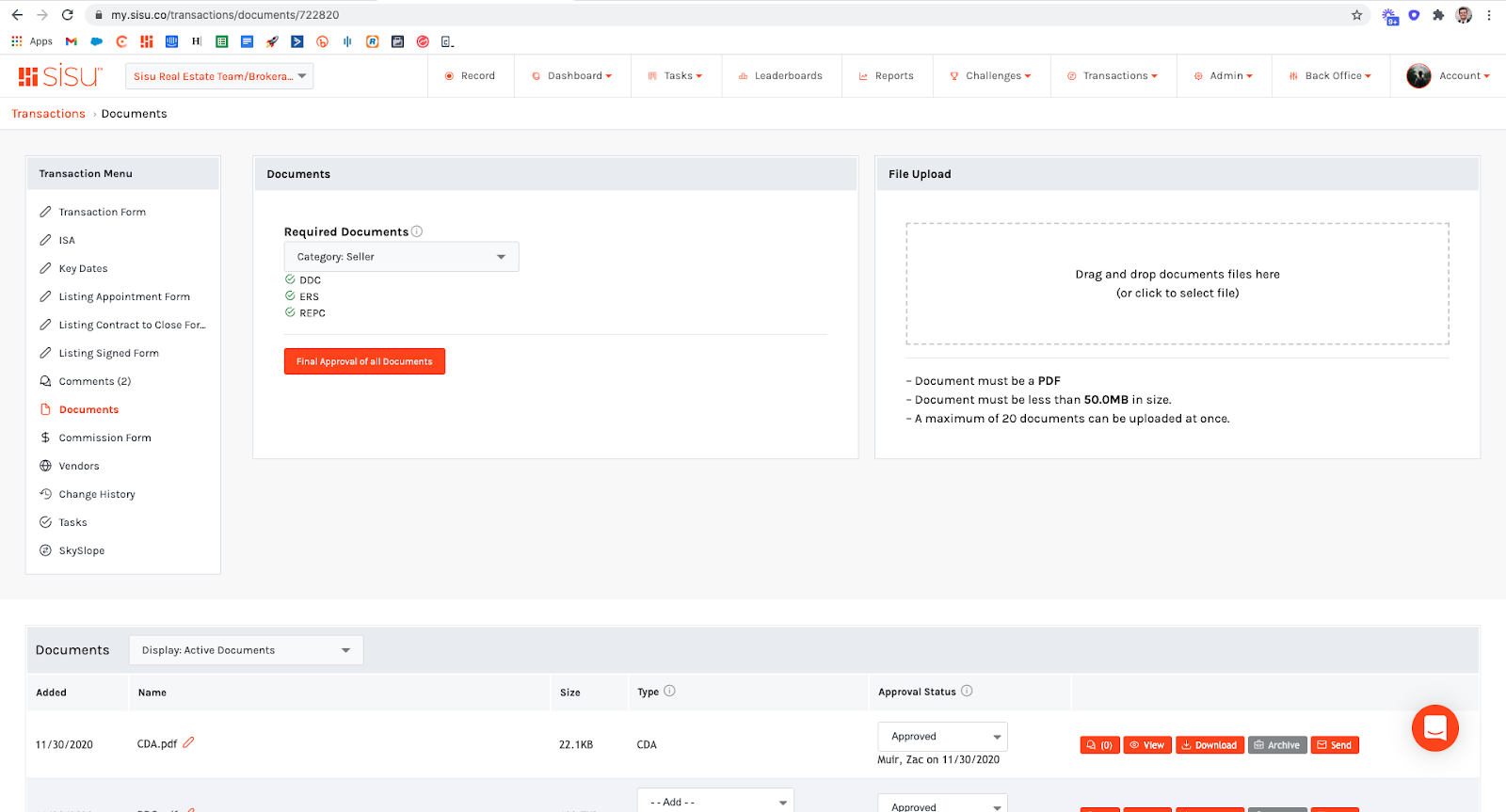
This will store them and link them with the transaction, as well as creating line items below which can be classified.
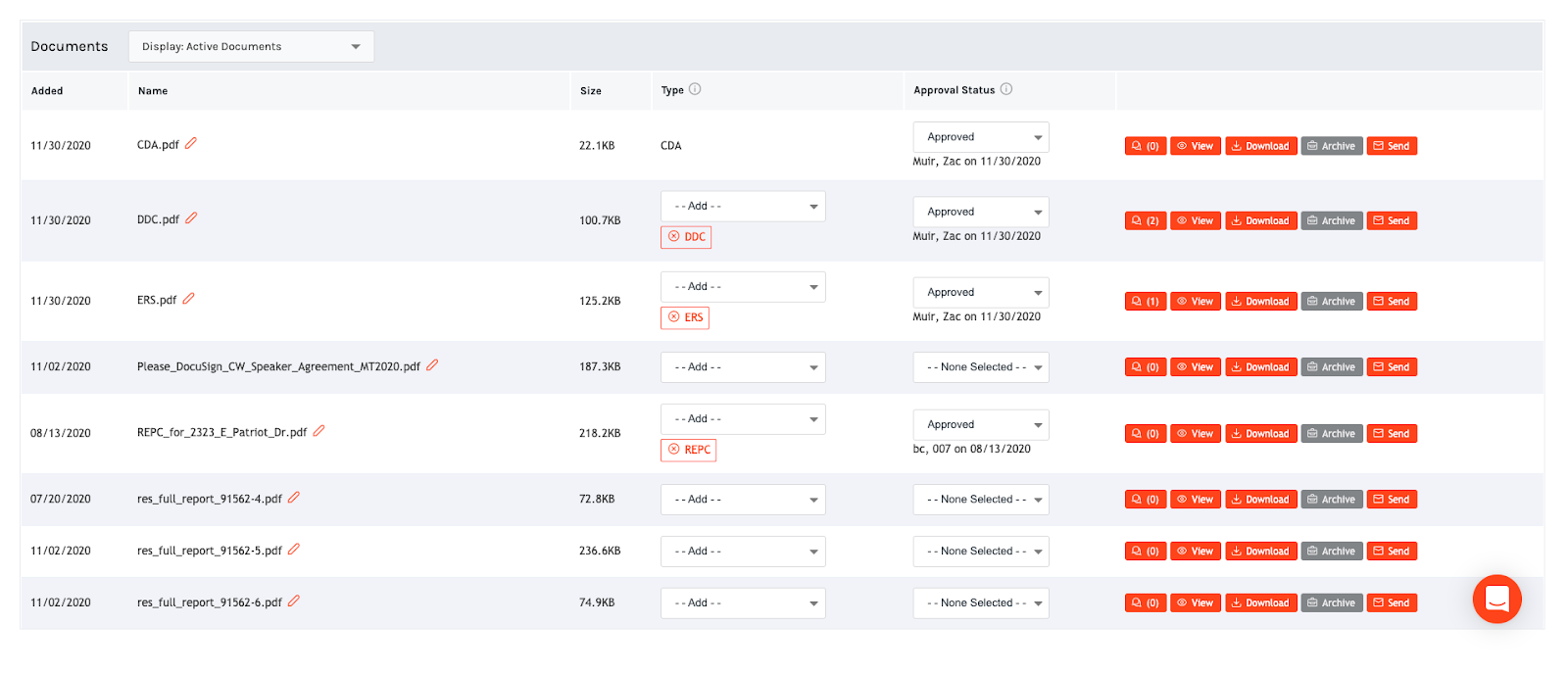
In the admin backend, you can create document classifications:
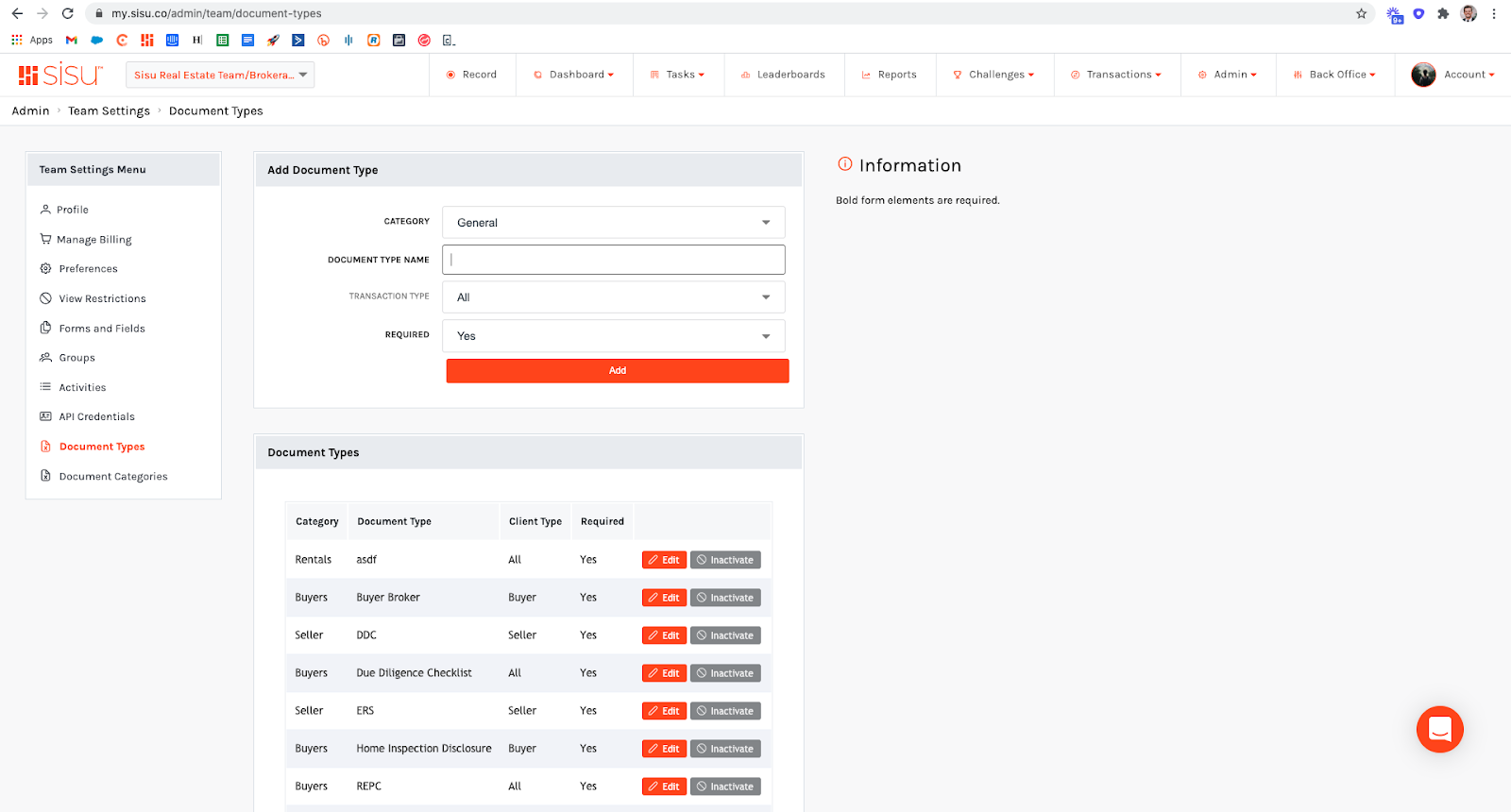
As well as lists of required documents. This is useful for brokerages working across multiple markets, or who have different specifications on document types for different types of transactions.
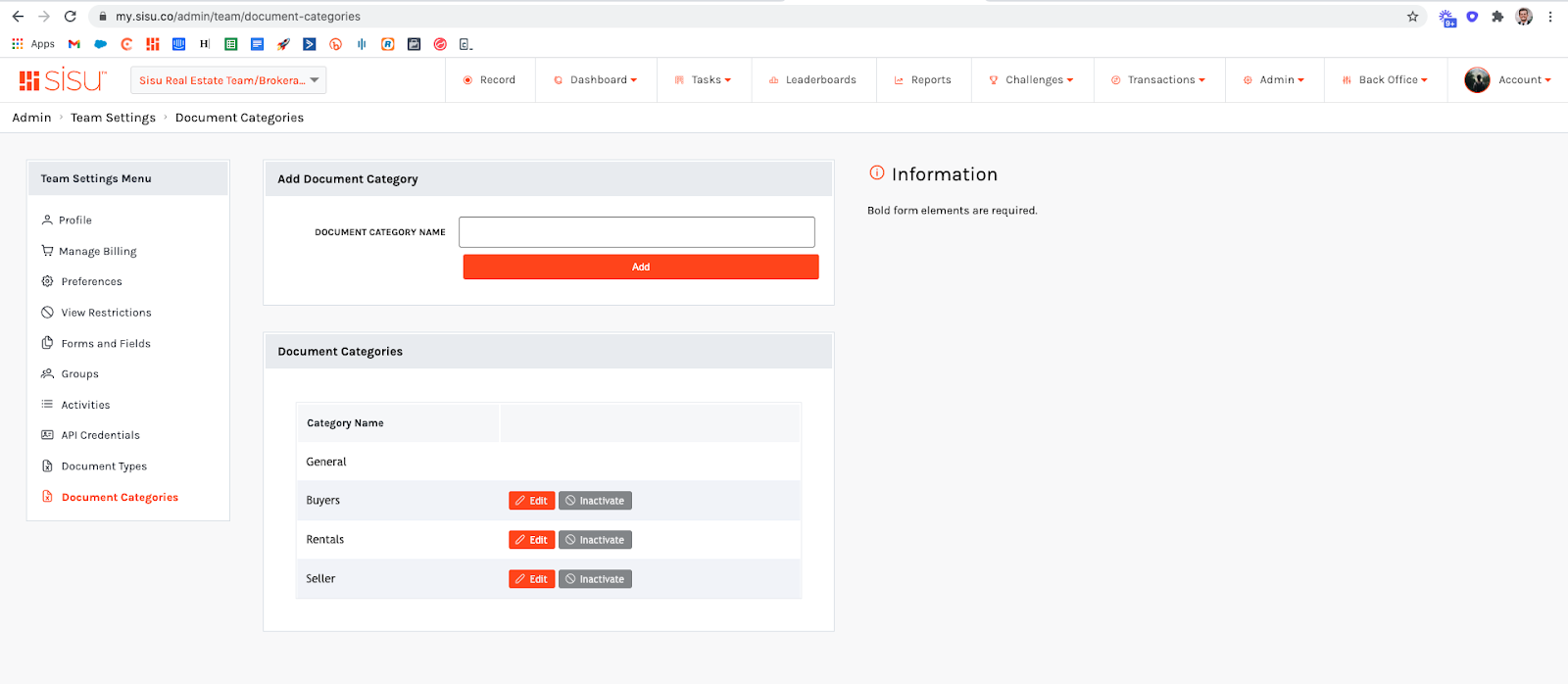
We’ve pushed a handful of updates in addition to these over the last few months, such as:
- Statuses on documents for approval/rejection
- Comment threading and @ mentioning for documents
- Quick send/share for documents
The big idea is this:
If you can push for documents to be uploaded and stored in this manner, you’ll consolidate data. You’ll have everything in one place. You can take this one step further and build your task lists around managing/reviewing these documents to create more efficiencies and make your team easier to manage from one place.
In the near future, Sisu will also be a centralized communication platform for you to communicate with your Vendors and Clients directly through the platform and have all communication in one place. This will simplify and streamline your business processes, while also improving your compliance measures.
It’s important to note that Sisu is not your eSignature/document generation platform.
That’s likely not a wheel we want to reinvent. Rather, we’ll likely focus on pushing tighter integrations with platforms who manage this type of stuff. (DocuSign, dotloop and SkySlope)
If you have an eSignature platform you’d like to see integrated with Sisu, please reach out to me via the chat box in the bottom right hand corner of our website. We are actively evaluating these systems.
It’s also highly likely that your system has an API that could be used to build an integration.
Commissions Management
I think we can all agree that commissions in the real estate space are extremely complex.
We see more spreadsheets for tracking commissions than probably anything else—spreadsheets that have been on our hit list from day one. Spreadsheets are amazing for output and analysis, not input and data storage.
Spreadsheets are a challenge because they break all the time. If your team member who built the spreadsheet leaves you, you’re pretty much starting over. We have seen dozens of teams uncover errors in their old spreadsheet commission forms as they migrated to Sisu.
They also require 100% manual entry. Their reporting is ugly, and they’re hard to share out with your team because it’s hard to lock down only certain parts of a spreadsheet and make it accessible.
We’ve been constantly re-iterating our commission management from day one to handle different types of commission and accounting practices.
I can confidently say that Sisu commissions can handle any commission plan you throw at it and automate a good chunk of it.
Here are some of the updates we’ve released in the past few months:
Automated commission templates. These are simple to build, save, modify, and then save again. It’s pretty common that the commission template handles 100% of the work for most transactions. On transactions with weird variables, the template does 90% of the work and then your admin team can make a one-off adjustment to complete the form.
CDA (commission disbursement authorization) generation. Because Sisu knows where every dollar of commission goes, it’s simple for us to generate a PDF with all of these payouts detailed and plug in a broker/agent signature. We throw the most recent copy of the CDA in your documents section so that it’s all together. We’ve also recently made updates here that allow you to replace the agents name with their LLC, which makes payouts easier. We also extended the Escrow company data to pull in just as the Title company data has.
Allowing for adjustments/attribution at every level. In Sisu, you can make a referral adjustment, pre-split adjustment, split adjustment, and post-split adjustment. By adjustment, we mean you can take money from one entity and apply it to another. An entity is anyone who receives a payment. This might be a referral partner, Zillow, a transaction coordinator, your team, brokerage or any agent. Your team/brokerage (if you are the customer) and agents are in the system as default entities, and you can create custom entities in the admin panel.
Revamped commission reporting. There are three main commission reports in Sisu:
- The income report. If you haven’t checked out the income report in a while, give it a quick look. You’ll notice new columns, a new interface, and an aggregated table at the bottom. The income report is one of the most popular reports because it shows you how much money you made over a time period, or how much you’re forecasted to make up to a future date.
- The commission report is an aggregate of all the individual commission adjustments for every transaction over a time period. It’s meant to show you a comparison of gross and net numbers, and reads a little more like an accounting analysis (therefore, it’s a little more complicated and powerful).
- The commission payments report is super simple and easy to read. It shows you where every dollar of commission went over a time period.
So what?
All of these updates mean that it’s easier to manage your business inside of Sisu. It’s easier to eliminate spreadsheets, project management, commission management, and transaction management systems.
That, in my opinion, is the secret sauce with Sisu.
Because once your data is in our system, you’ll have the most advanced reporting, accountability, and gamification system in the industry dialed in. It will be there by default, and it will be accurate—because Sisu is your system of record for more and more use cases.
Below are a few recent updates around how the data in our system can be used to drive sales and culture.
Revamped goal calculator!
When you have lead measures and lag measures combined in one place, things get really fun.
Our team had a ton of fun diving into historical numbers across the Sisu platform to find average conversion ratios for teams who have the system dialed in.
You can use this calculator today here. If you don’t have historical data in the system, it will use those baselines we found for you.
However, once you’ve been using the system religiously for a few months, I’d recommend taking some time with your agents to recalculate their goals based on actual numbers and conversion ratios. This is an extremely motivating exercise for agents because it makes their goals tangible. This can also be done at the team level within the calculator.
It’s a business planning tool that can aggregate hundreds or thousands of data points so that you can calculate numbers in 10 seconds and plan your business in 10 minutes.
I now recommend that coaches do business planning at least every quarter because it can be done so quickly and efficiently with the new calculator. The data will change on the first of every month and is based on the last 12 months of data.
I do this monthly with the agents I coach personally.
Beefed up Lead Source ROI Report
If you head over to the lead source ROI report you can see some updates.
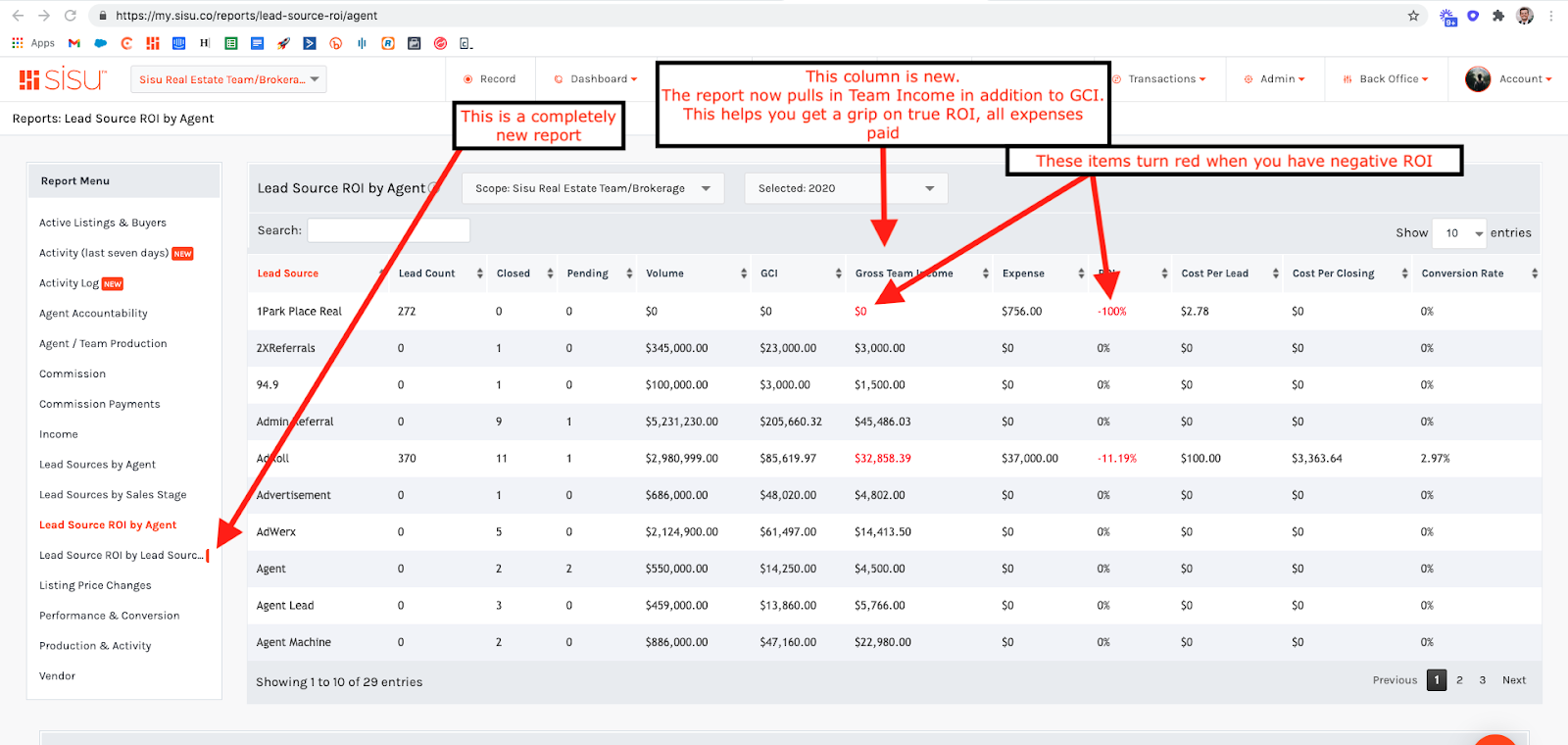
But there’s also a new report, the Lead Source ROI by Agent report. Here’s a quick video from our team explaining the two reports and differences between them.
Tracking lead source ROI at this kind of detail would require hours and hours of duplicate data entry. Actually, in a lot of cases it wouldn’t even be possible (if your leads are constantly changing hands in the CRM).
Our newest reports are built around making this easy and readily accessible. You just have to enter how much you spent and you’ll have amazing lead source ROI reporting.
Other miscellaneous updates and reports
We’ve added a few new reports as well:
- The Activity Log is a line-item report showing all lead generating activities as they are logged (whether they were pulled from the CRM or hand-entered, they will show up here)
- Activity (last seven days) is a quick way to see exactly what lead generating activity each agent has done over the last seven days
- We made some updates to the lead sources by agent report to include lead count, appts set, and appts met for each lead source.
- We added an aggregated “agent totals” section to the bottom of the income report to quickly show you top performers over a past or future time period.
In addition to these, here are a handful of other updates that have been made over the last few months:
- Updates to commenting, tagging, and mentioning teammates inside of Sisu. This helps it become more of a collaborative experience. Each transaction has a general “comments” section, as well as comment threads for individual tasks and individual documents. With the @ sign you can mention teammates which will notify them via email.
- We added a calendar view to the task manager. Try it here. This is useful for managing out of office days and identifying particularly busy days.
- Miscellaneous bug fixes, user interface updates, and more.
Our commitment to you
Hopefully our passion for this project jumps off the page at you.
I can’t express enough the level of appreciation our team and I have for our amazing customers and community.
You are our main source of inspiration, ideas, and progress.
That said, here are some things you can expect from the Sisu Team:
- We listen to you. Every single product feature/request is logged in our internal development system. We keep track of these so that we know what features are most important to our users. You can request a feature using the chat box on our website. We’re not superhuman and we can’t build everything at once—but we move as fast as we possible and prioritize based on what’s most important to our community.
- We’re passionate about progress. We hate inefficiency as much as you do. We want to eliminate wasted time, wasted capital, and wasted stress from system inefficiencies.
I wish you all the best in building your business and utilizing Sisu at the highest level. We sincerely believe and have witnessed, that as you do so, you’ll see a strong culture shift (from emotional to numbers/goals driven) and reach a higher level of production and camaraderie within your businesses.
There is no doubt that our customers are the top performers in the industry and we are committed to ensuring that is the case moving forward.
Thank you for being a part of our journey. We are grateful for each of you.
Brian Charlesworth








.png)


