Our dev team is kicking off the new year with some timely updates and improvements that will be critical for better leading your ISA & transaction management departments through the system.
Integrated vendors now available!
We went deep in a recent post (here) about what integrated vendors are and why they'll be an valuable part of the long-term Sisu roadmap.
This release makes them officially available. Here's how we're doing it with our first official integrated vendor partner (have someone you want us to work with? Notes on how to request them below).
Note that this functionality is only available for transactions taking place in the operating states of our integrated vendors.
Location
Click on a transaction. The Integrated Vendors section is on the left-hand side under the Transaction Menu.
Selecting Integrated Vendors
-
In Sisu, select a transaction.
-
On the left side of the screen in the Integrated Vendors section, click Vendor List. This makes a window appear with a list of integrated vendors.

-
Click the check-box to the left of a vendor to select it. Then click Close. The vendor you selected then appears in the Integrated Vendors section.
Signing a Vendor Referral Form
You can sign and send integrated vendor forms directly from Sisu.
-
Click on a vendor in the Integrated Vendors section. This makes the vendor’s corresponding agreement form appear.
-
Fill out the form and click Submit. The completed form is then sent to the vendor.
How to Recommend That We Add a New Integrated Vendor
If you don't see a vendor in the Integrated Vendors list that you wish was there, let us know!
-
In Sisu, select a transaction.
-
On the left side of the screen in the Integrated Vendors section, click Vendor List. This makes a window appear with a list of integrated vendors.
-
Click the link below the list of vendors where it says "Not seeing your preferred vendor? Help us connect with them click here."
Improvements to ISA goal setting and ISA grouping
When we first started Sisu back in 2018, the acronym "ISA" didn't carry nearly the weight it does now.
Today, it's all the hype—and with good reason. Your leads are your most valuable resource. Taking control of them with dedicated, committed employees who spend 100% of their time prospecting means you'll control and own this resource.
A dialed in ISA department means you own your lead generation.
And when you own lead generation, it's a lot easier to control your fate.
One of the biggest differences we've seen between teams who crush it with ISAs and those who struggle is how they set goals and lead their ISA teams.
They pay ISAs based on a % of production, rather than per appointment. This aligns your ISAs with the rest of your business.
Here's how Sisu makes that easy:
- Each transaction has an "agent" field and an "appointment set by (ISA)" field.
- Under admin>users, you can set one of your users role as "ISA"
- When viewing dashboards, you can select "scope", scroll down to the bottom, and run reports as an ISA
When we set the scope to ISA, we look at the exact same dashboard an agent would. The difference is that we're filtering for transactions based on who's in the "appointment set by (ISA)" field, rather than the "Agent" field.
This is the simplest way I've ever seen of being able to track not just how many appointments an ISA sets, but every single downstream effect of those appointments. How many of them held? How many of them ended up as signed clients? How many of those signed clients closed? How much GCI has your ISA generated for your team over a given time range?
And it sets the stage for some really productive conversations with your ISAs around goal setting, the same way you would with an agent.
ISAs should absolutely have production based goals. They should be shooting to generate a certain amount of closings and a certain amount of GCI for your business. This is the best way to align them with what's best for your company. Then, you can take those goals and reverse-engineer them into a number of appointments that need to be set and conversations that need to be had.
This update makes ISA goal setting even easier. For example:
- We added the ability to create groups of ISAs. Admin>team settings>groups will allow you to create a new group and name it. Check the box to make it an "ISA" group, where the dashboard for that group will render as ISAs.
- We added the ability to calculate goals using the smart calculator at account>goals.
- We added the ability to then set goals for groups of ISAs.
The thing we love the most about tracking your ISA production in Sisu is how lightweight it is. Seriously, all you have to do is make sure that "appointment set by (ISA)" field gets completed for each transaction/opportunity.
Lead Source ROI reporting updates
Lead source ROI is one of those extremely complex reports that Sisu's reporting suite makes achievable.
You need to know:
- How many leads were generated?
- Which of those leads advanced to appt set, met, signed, under contract, and eventually closed?
- How much money did you actually make (after referrals, splits, royalties, etc) from those leads?
- How much did you spend on them?
And then, if you want to take it a step further to know Lead Source ROI per agent, you need to know:
- How many at-bats did each agent get with each lead source?
If you're wanting to go deep on lead source ROI, we'd recommend checking out this video:
The main update in this release around lead source ROI has to do with the "lead sources by agent" report, specifically.
We've grown this report from what it was originally (just showing closings by source by agent) to including everything from leads generated>appts set>appts met>signed>under contract>closed per lead source, per agent.
It's like a report card for each agent on how well they're handling lead sources.
We added the ability now to filter it by lead type as well. So you could use the selector in the screenshot below to check how well an agent is converted buyer leads vs. seller leads. 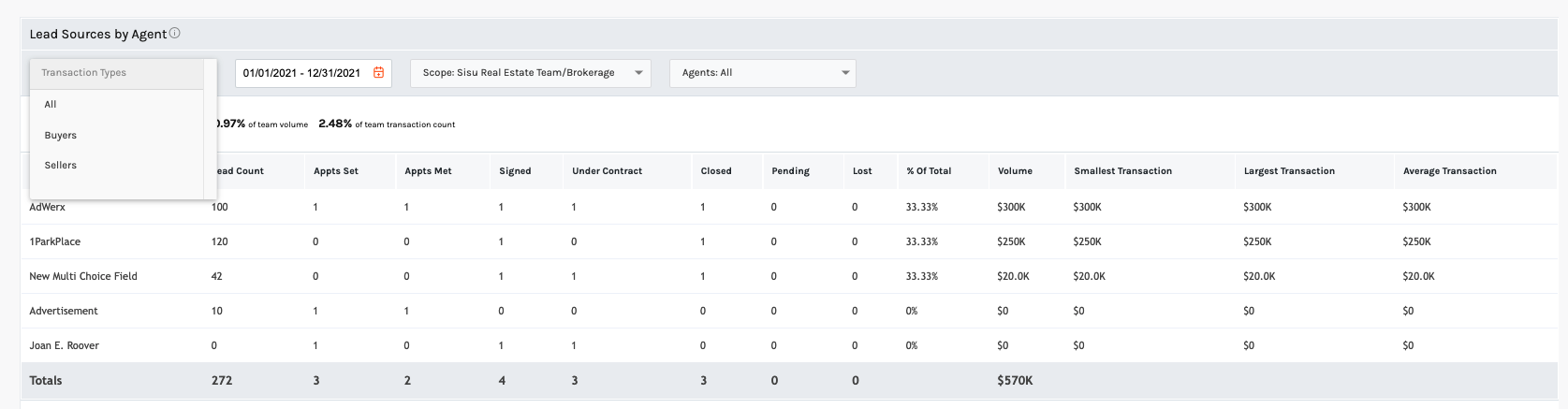 There's an additional update coming down the pipeline that didn't quite make it into this release (but should be included in our next one) which will add appts set>appts met>signed to the other lead source ROI reports, "Lead Source ROI by Agent" and "Lead Source ROI by Source" to further improve these reporting capabilities 🙌
There's an additional update coming down the pipeline that didn't quite make it into this release (but should be included in our next one) which will add appts set>appts met>signed to the other lead source ROI reports, "Lead Source ROI by Agent" and "Lead Source ROI by Source" to further improve these reporting capabilities 🙌
Bulk Task Management
The teams who use Sisu the best are the ones who manage their day to day business out of the platform.
This almost always means task management. Your TCs can go to tasks>task manager to get a list of overdue, due today and due in the next 7 day tasks.
This means that if you set up the right task lists and set them up to trigger automatically... the only thing you need to do as a leader is make sure that the tasks are being completed in a timely manner.
It makes managing a transaction team a whole lot easier.
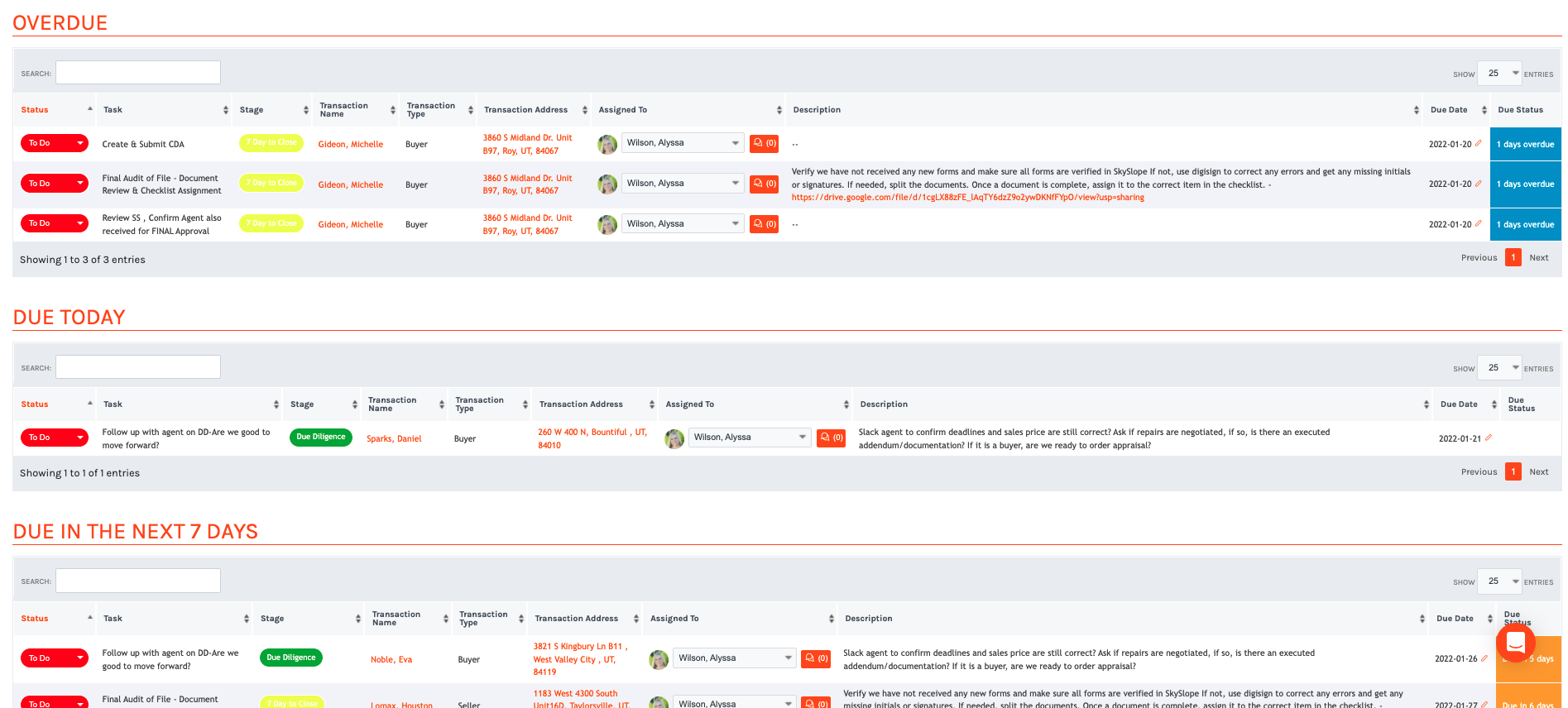
This release added two improvements:
- You previously could not bulk change "assigned to" or "due date". We've added that functionality.
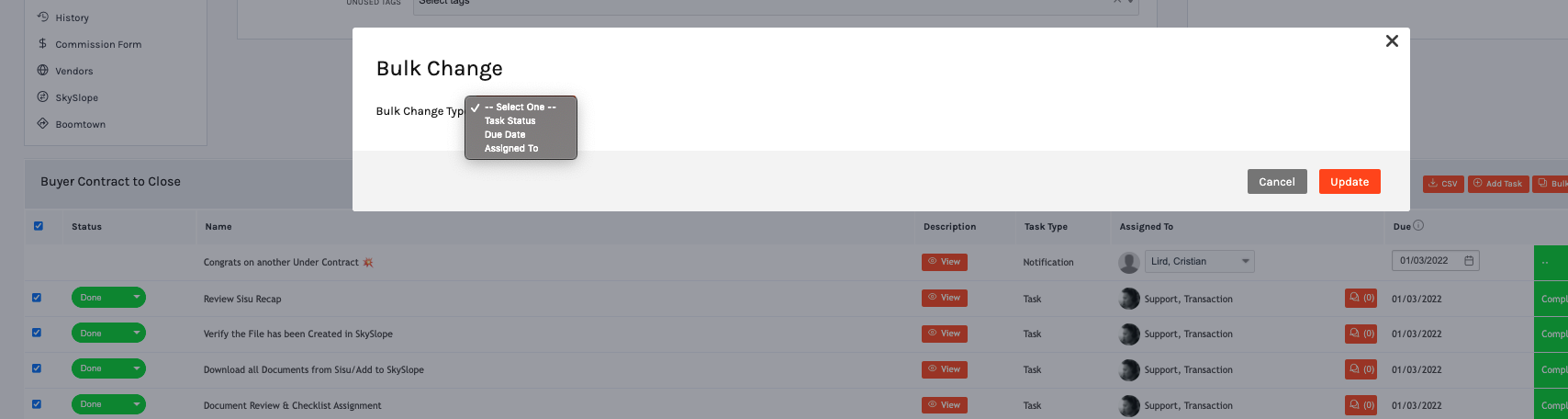
- Previously, when marking a transaction as "lost", you would have had to manually go in and remove the task list. Now we let you do it from the same screen.
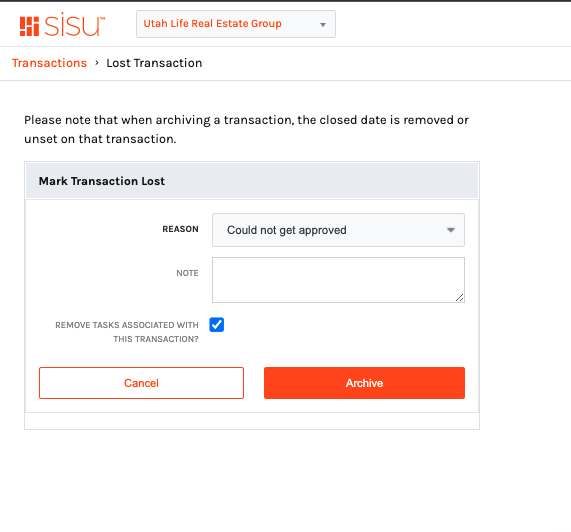
Other release notes and details
As always, you can find our full release notes at our knowledge base here: https://kb.sisu.co/en/articles/5855572-2022-release-notes#h_76f4e09d0a
Keep the product feedback coming—use our chat box in the bottom right hand corner of the website to submit feature requests. We review them with our full product team every single Tuesday to prioritize our roadmap!





.png)


.png)



