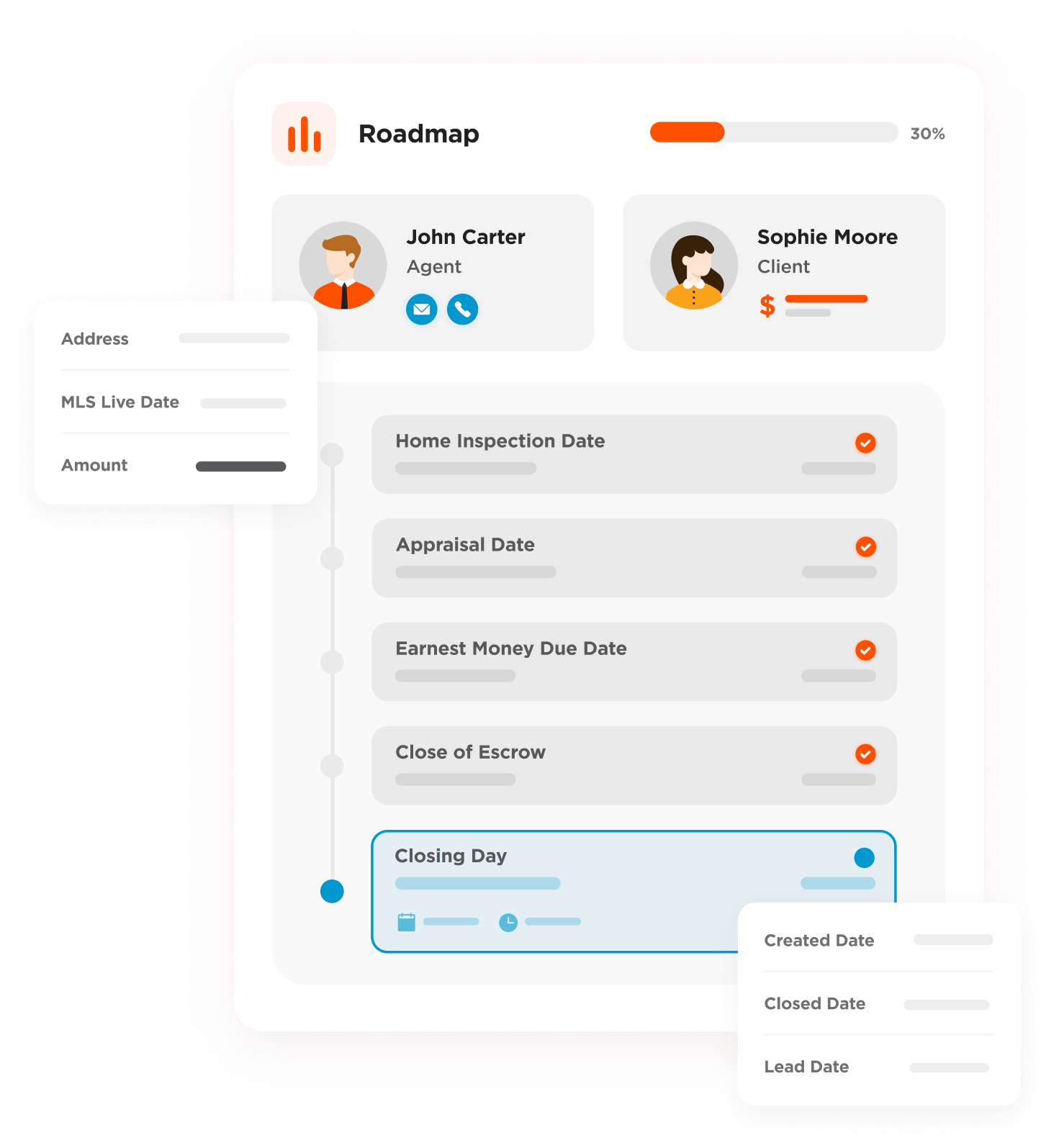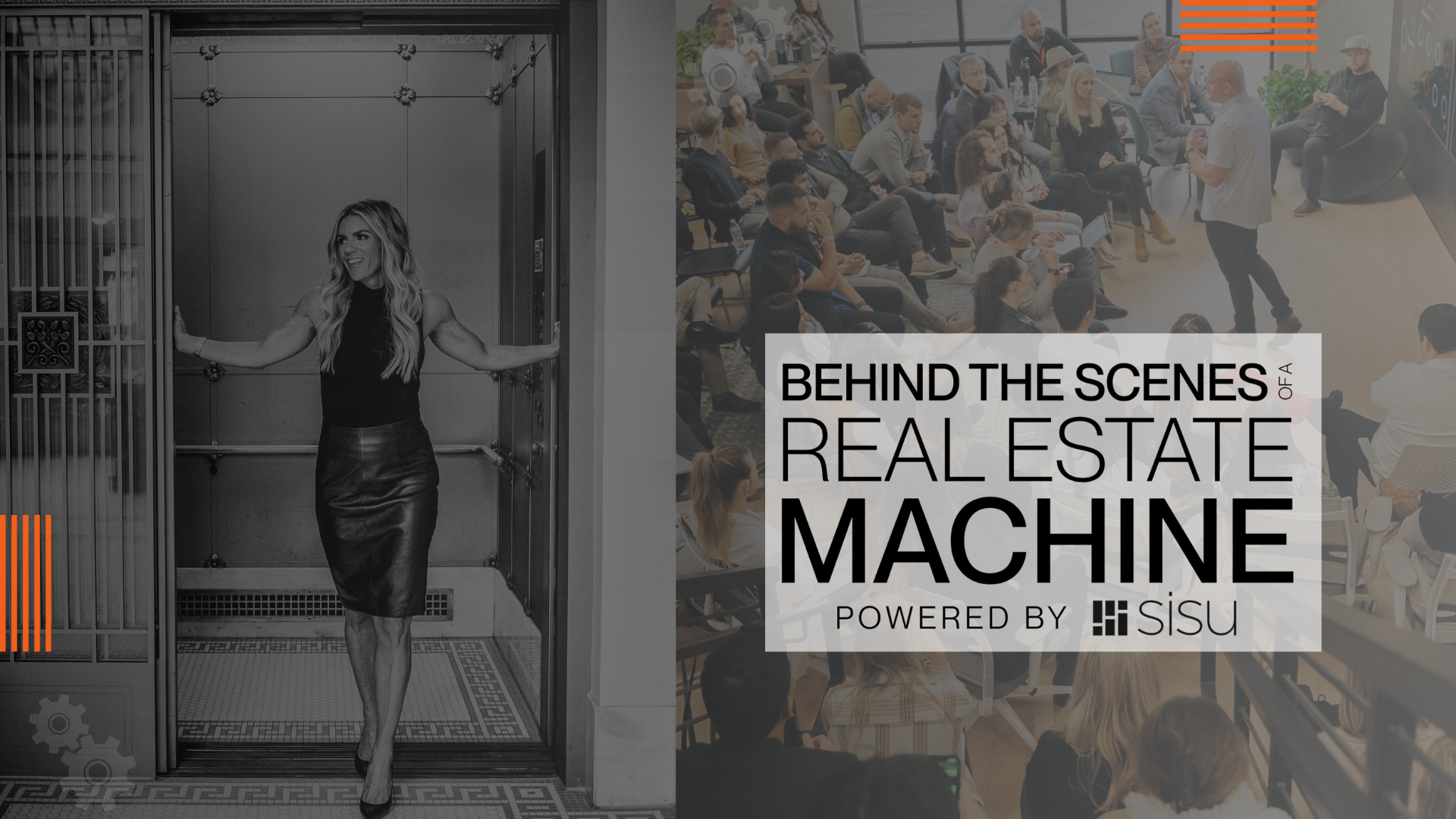Sisu's client portal 2.0 is currently in beta. If you want access, simply reach out to success@sisu.co. It will be generally available in the coming weeks.
If you are already on Sisu Premier, you can access the beta today at https://client-beta.sisu.co using your normal login credentials.
If you're not on Sisu yet or are interested in Sisu Premier, just reach out to success@sisu.co 🎉
We'll detail all the new features in this blog, but if you prefer to see the features live, join the Sisu Product Leadership team to go over the new features in Client Portal 2.0 live! 👇
Within 12-24 months, almost every buyer/seller you interact with will be totally reconditioned to the way they transact and interact with real estate.
Their expectations will be completely different.
Think about your own conditioning and expectations when you purchase a package on Amazon, or order a pizza online. 2-3 years we were probably happy to just know what day our package would arrive.
Today, we expect to know the exact minute it will arrive, exactly where our package is in the delivery process, which model of Nike’s our door dasher will be wearing, and a picture of our delicious food so that we know when to go outside and pick it up.
Expectations changed. Quickly. For millions of people. And they’re quickly changing in real estate, too.
Do a quick Google Search: Top Complaints About Real Estate Agents.
Just about everything is communication related. Sometimes bad communication, but mainly just lack of communication.
Version 2.0 of Sisu’s Client Portal is another step in the right direction for creating incredible buying/selling experiences without creating unscalable workloads for your team. We have three big features that will put you in an even better position to be ahead of the change that’s coming to our industry.
Requirement #1 for Any Client Portal—Zero Additional Transactional Work
This was something we were very clear on when we started building the Sisu client portal.
We heard it over and over from our clients helping us with the build-out
It has to be easy. It can’t be additional work. We already have the data in our system… we just need a way to display it to the client, and to keep everything in sync.
Our clients were spot on. We could build the most modern, complete, feature-stacked client portal out there—but the reality is, if it takes extra work and data entry for transaction/operations teams to manage it, it will be difficult getting team members to buy in.
The Sisu Client Portal (and many other features, including a dedicated account manager) are part of our Sisu Premier package. If you aren't yet on Premier, talk to our team here!
Your transaction teams have enough on their plate. They don’t need the additional workload of loading data into a portal solution for your buyers/sellers.
That was top of mind for us when building the Client Portal. It’s actually part of why we took it on in the first place—Sisu has all of the data already! All the key dates. All of the tasks being checked off by clients. All of the notes, comments, and communication. It’s all there.
The Sisu Client Portal connects to tasks and dates that your operations teams are already managing anyways, as part of their normal workflow. When they check off a task in Sisu, we can connect that to an item on the buyer/seller roadmap. Your client will just be following along.
Of course we allow you to rename tasks and make everything appropriate for a client-facing message. We allow you to redact certain information that you don’t need your clients to see.
What we're trying to say is that the Client Portal is the lowest lift solution out there. If you're already managing everything in Sisu, giving your clients a window into that data is something you can configure and roll out in a single afternoon. 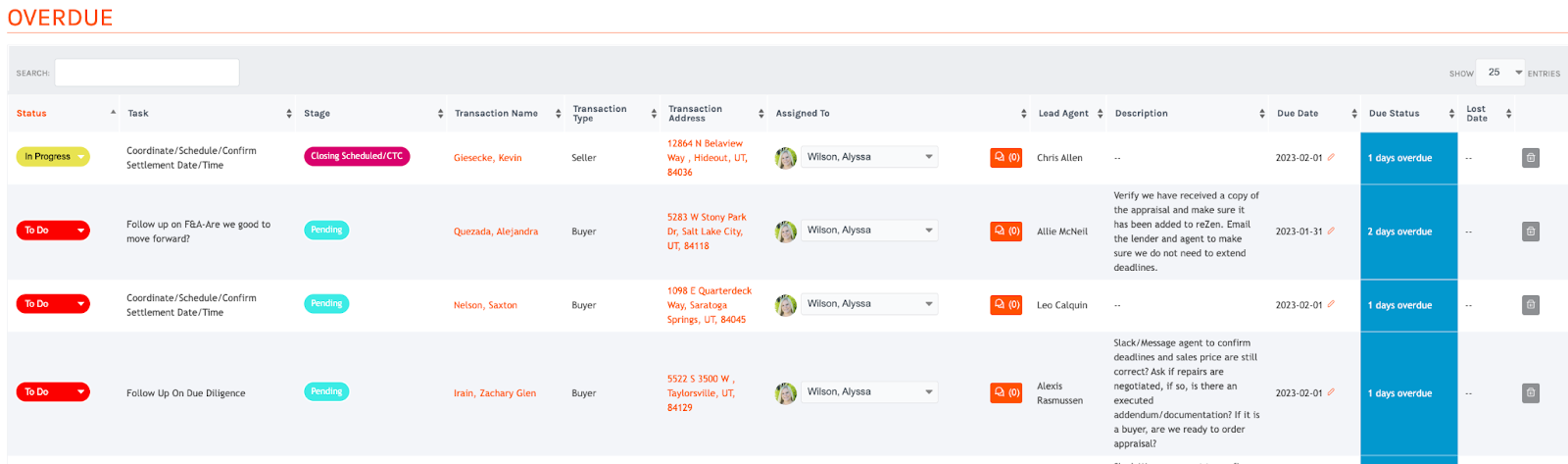
Each of these tasks can be renamed and connected to a roadmap item that your clients can see on any device with just a few clicks
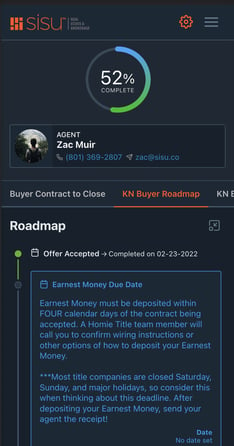
Here’s what tasks/dates can look like loaded up into the client portal, and viewed as a client on a roadmap
Quick Note: The Sisu Client Portal is Built on Sisu “Next”
NeXT was a project Steve Jobs worked on when he was forced out of Apple back in 1985. It was highly influential and set a lot of trends, and later joined back up with Apple to completely change the personal computer industry and create the graphical, user-friendly experience that Apple is well known for today.
“Next” is also what we’re calling the new Sisu user interface, equipped with some major improvements that will allow us to move even faster and create better experiences for Sisu Nation. It’s got dark mode, scalable text, a more user friendly menu, and is super scalable to any device—especially mobile. It’s faster, and even more reliable.
You’ll see more and more of the NEXT interface roll out over the next year, but you should know—when you’re working out of the Client Portal, you’re working out of Sisu NEXT. It’s an awesome experience.
In This Release: Client Portal’s Most Requested Feature
Not every transaction is the same. There is no one-size-fits-all.
It’s really easy to create client roadmaps inside of Sisu, but there’s always going to be that one weird transaction that needs a step edited, deleted, or added. Prior, you had to go and create a completely new roadmap for that. Now, you can simply edit it from inside the roadmap screen.
If you’re familiar with transaction task templates in Sisu, this is a very similar experience. The template does most of the work for you, and then you can make little adjustments to the specific transaction’s roadmap once you’ve applied a roadmap.
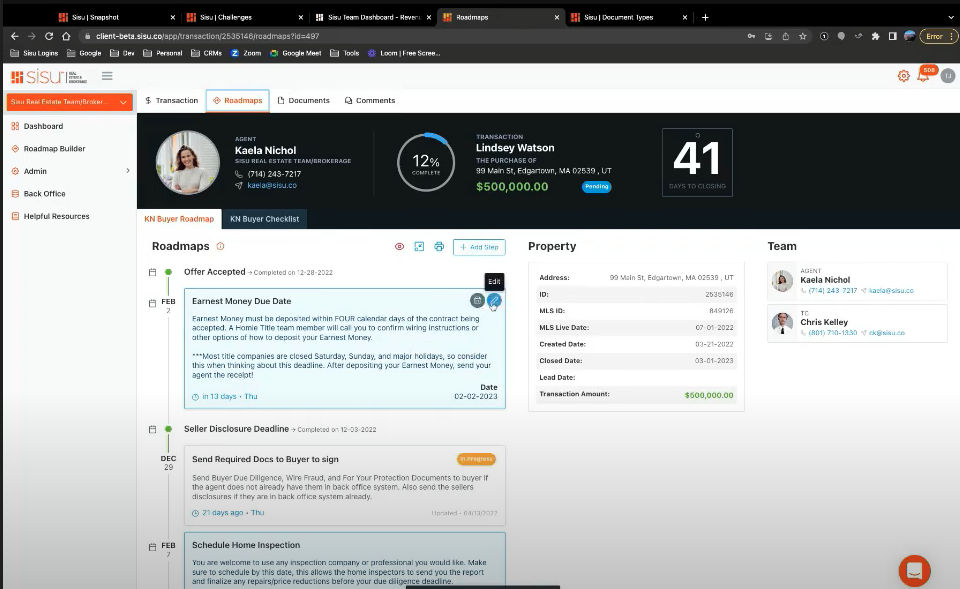 Roadmaps are journeys that you guide your buyer/seller through. It gives them a window into the transaction and the efforts you’re already doing to track it.
Roadmaps are journeys that you guide your buyer/seller through. It gives them a window into the transaction and the efforts you’re already doing to track it.
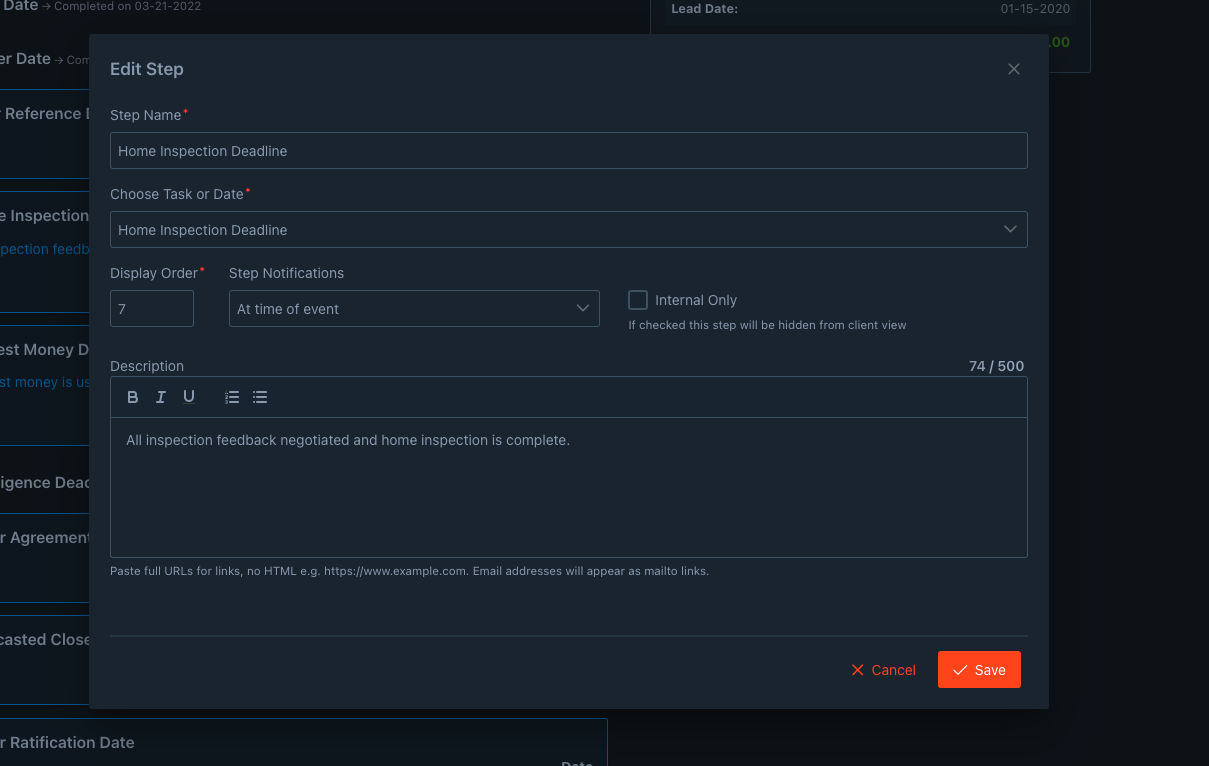
Clicking “edit” on a roadmap item will launch the 1-off customization screen. You’ll be able to give every transaction the unique touch it needs.
In This Release: Bringing Documents into the Client Experience with Documents and Document Foldering
Documents are a big part of the transaction process that are now included in the Client Portal. There are a couple big updates here:
-
You can create document folders to customize which documents the client sees, and which ones they do not.
-
By default, documents that you upload in the Sisu Classic Interface will show up in the “General” folder. They will not be visible to clients until you drag them into a public folder.
-
You can make folders specific to Buyer and Seller transactions, so each transaction type can have its own foldering structure.
-
“Client Uploads” is another default folder. Your clients can upload documents here and then you can recategorize them as needed.
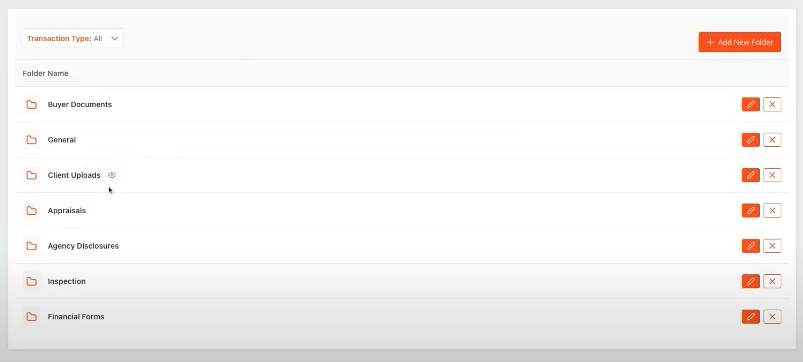
Document folders make it easier to classify documents and share the ones that you want your clients seeing.
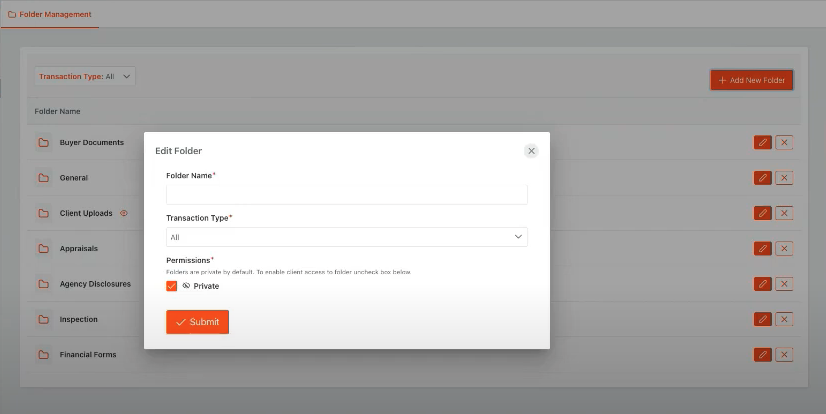
Folders can be public or private, and can be specific to transaction type.
90% of the time, when clients leave the closing table, they leave with a big, lame stack of documents in a flimsy, lame folder.
A lot of our clients are storing documents in Sisu so that your clients can come back to them and access them, for example, when tax season rolls around. And when they look at those documents, they’ll be looking right at your face, your brand, and your phone number.
In This Release: For the First Time, You Can Communicate With Clients Inside of Sisu
Part of the challenge with communication is that it happens in silos.
Bill texts Sally. Sally emails John. John sends a Slack to Bob. And then Bob asks Bill what he texted Sally.
The same communication is happening 3-4x per transaction, it’s just happening 1-to-1 instead of 1-to-all.
The Client Portal creates a public forum for transaction-specific communication. Your clients can leave comments inside of the portal, and you can respond to them in threads. That way, communication happens once in a place where everyone who needs to be involved can be involved. 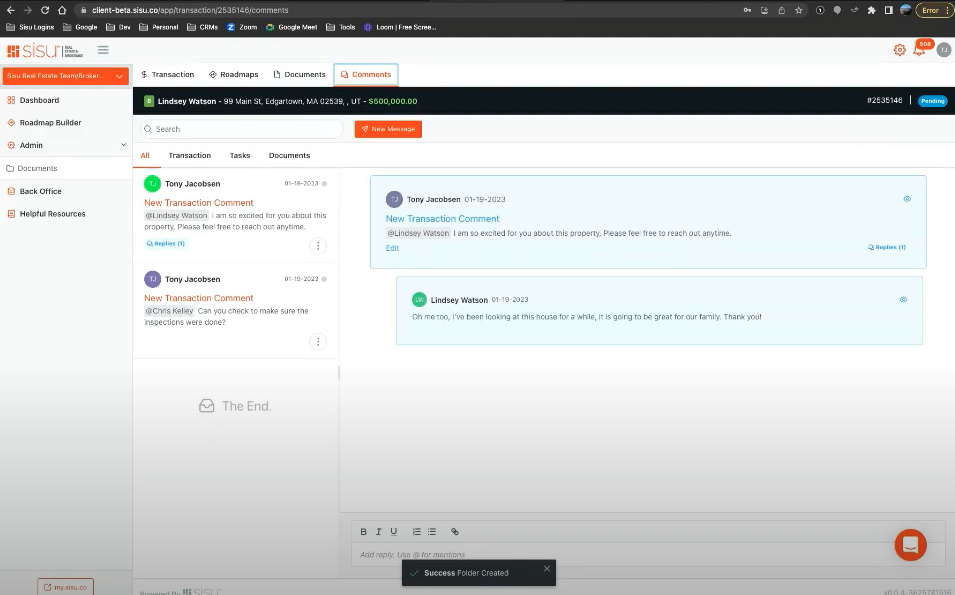 Comment threading can happen on the general transaction, or can be related to a specific roadmap item or document.
Comment threading can happen on the general transaction, or can be related to a specific roadmap item or document.
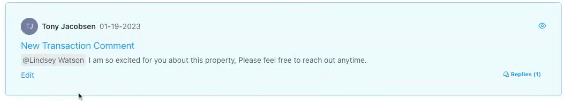
Comments can be made internal or external facing by Sisu team members, and all external facing comments will show up in a shade of blue. It’s an extra step to make a comment externally (client) facing, so it’s really hard to mess up.

This is the interface where you can choose to make a comment internal or client facing.
What’s Next? Bringing Vendors Into The Experience
There are a lot of players trying to create this client experience around purchasing a home. Interestingly, most of them aren’t in real estate.
There’s a lot of players in the mortgage space. Or the title space.
They’ve built some cool stuff, but the approach is fundamentally wrong. Consumers start the transaction with a real estate agent, often very early in the buyer or seller journey, and it’s the real estate agent that they want guiding them to close.
That’s why it’s important that additional players, such as mortgage, title, etc can also participate in the agent-owned contract-to-close process. It’s the most comprehensive (and trusted) view for the buyer/seller to be looking at.
A lot of the work in this release is laying the foundation for that. We already have mortgage and title partners on the platform, and in our next release, we’ll be able to make the experience available to all.
This means less duplicate work, less duplicated communication, more scalable processes, and better experience for consumers.
The real estate transaction process has been largely the same for the last 30 years. Sisu has already changed things for teams and how they manage this process. We are now extending it out to the home buyer/seller along with everyone involved in the transaction, while still streamlining the processes... In my opinion, this will change the way real estate is done for decades to come. W